How to View All Camera Feeds
Navigate to the Home screen (A) and select Play All (B)
How to View Individual Camera Feeds
Navigate to the Home screen (A)
select Live (C)
Click any + icon (D) in the channel view click your NVR name, then select the camera you’d like to view
Repeat the same process for any additional cameras
Double-click a camera to see it in the single-channel view
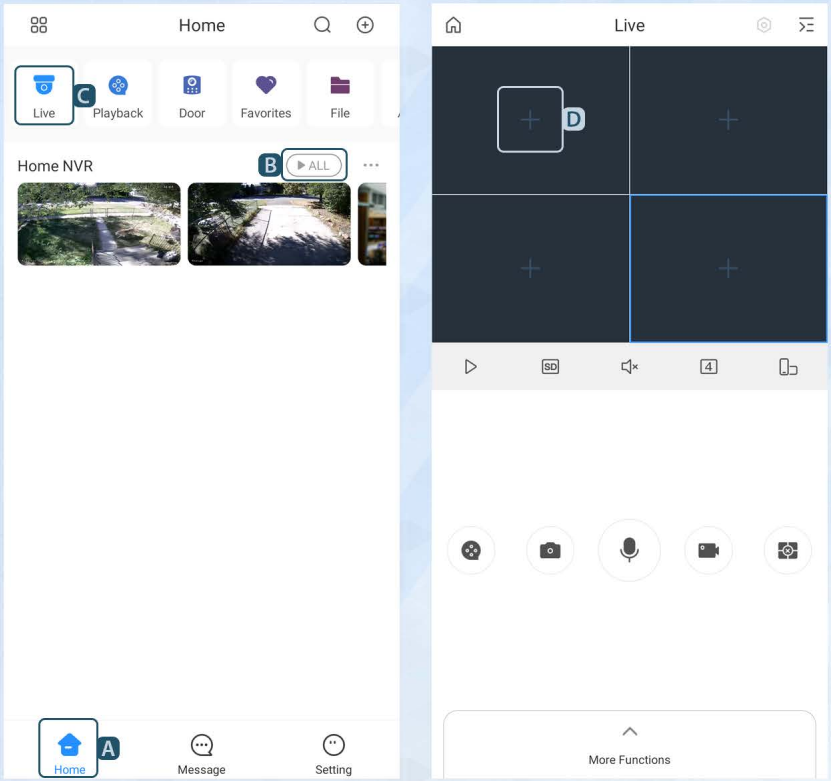
Still have questions? Contact us.
