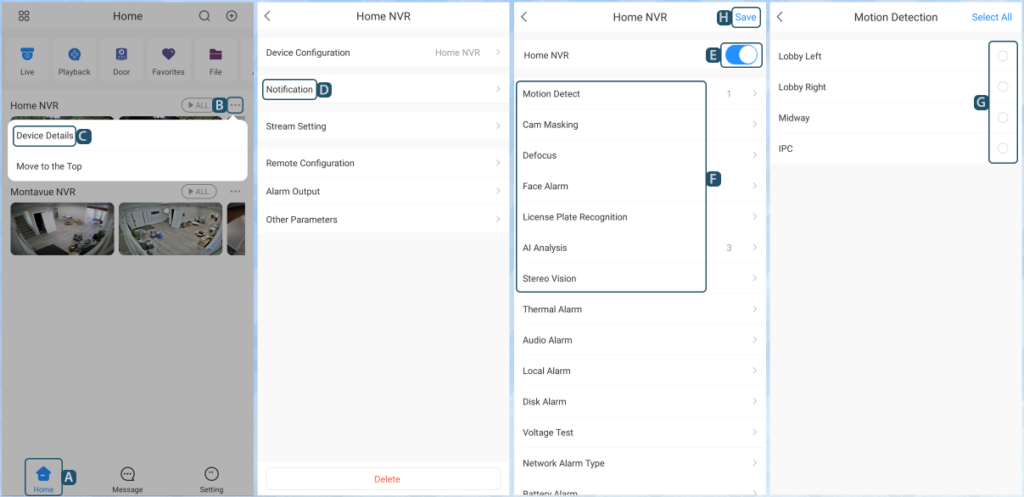
- Navigate to Home Screen (A) and select the three dots next to your NVR’s name (B), then select ‘Device Details’ (C)
- Select ‘Notification’ (D)
- Set the notification switch (E) next to your NVR name to ‘On’
- Set the Notification Type (usually Motion or AI Analysis) (F)
- Select the camera(s) you’d like this notification for (G)
- Click back until you see ‘Save’ in the top right corner (H), then click it to save your notification.
Please note that the notification types you subscribe to must be enabled on your NVR to function.
Still have questions? Contact us.
