To reset your password navigate to the login screen and select ‘Forgot Password’ and follow the on-screen instructions.
For a simplified password reset you can use the MontavueGo mobile app to scan the reset QR code and it will send the reset email automatically. The QR code scanner can be found in MontavueGo mobile under Home > Setting (Android) or Me (iOS) > Password Security > Reset Device Password
During the reset be sure to click ‘Yes’ when asked if you would like to sync remote device IPC to give the cameras the new password.
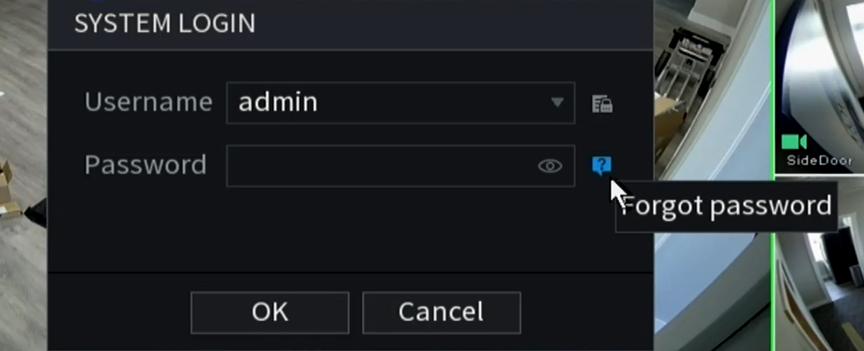
We also have this video detailing how to reset that password:
Still have questions? Contact us.
