To change your NVR’s screen resolution, navigate to Main Menu > Display > Display. Make sure to select a screen resolution that is supported by your display or you will no longer be able to see your NVR with that display. If you set the resolution outside of your display’s capabilities you’ll need to log into the NVR’s web interface (via IP in a web browser) to reset the resolution to something within your display’s range.
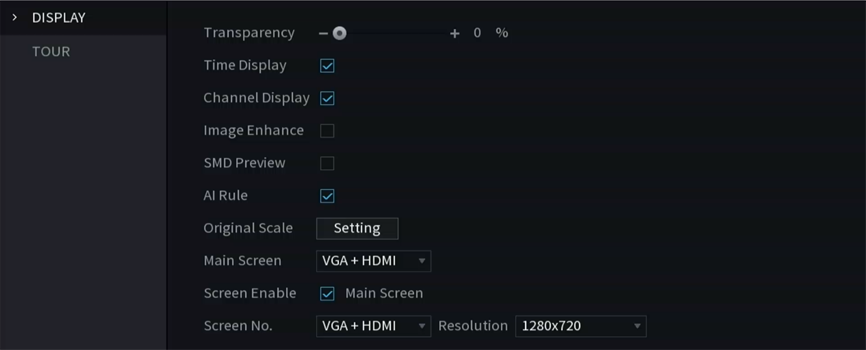
Still have questions? Contact us.
