Your NVR can be accessed in a variety of ways. One of these is via Web Browser.
To access your NVR’s web interface, simply type its local IP address into the address bar of your web browser of choice. The local IP address of the NVR can be found in the NVR’s main interface under Main Menu > Management > Network > TCP/IP
After the page loads enter your username (almost always ‘admin’) and the same password that you use to access the NVR directly. Leave the dropdown set to ‘TCP’ and click ‘Login’.
Note that this IP address is private meaning that it will only work when you are on the same local network as the NVR. For remotely accessing the NVR MontavueGo Mobile and MontavueGo Desktop are better options.
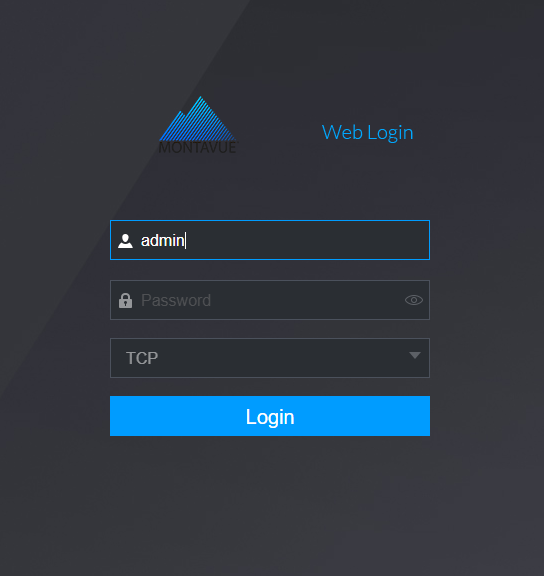
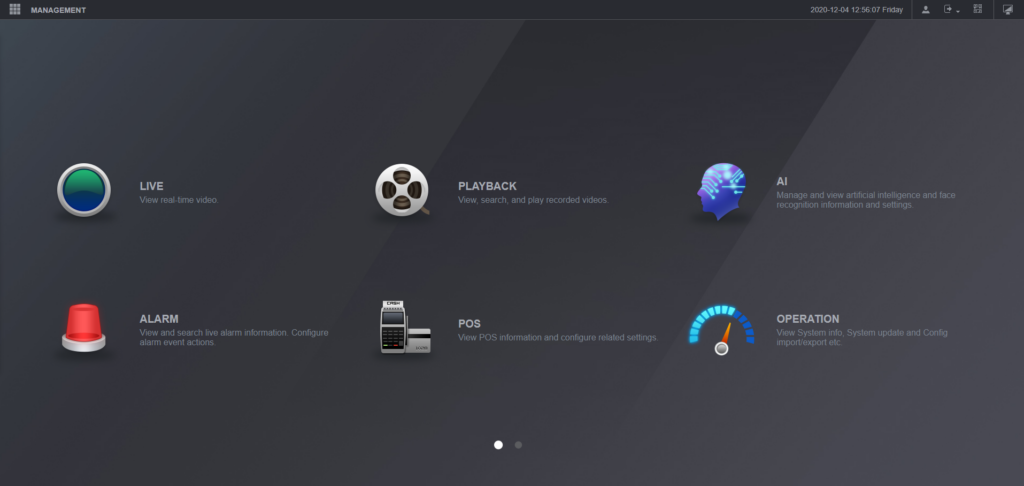
Still have questions? Contact us.
