In most cases, it’s best to administer cameras through your NVR, but sometimes it’s useful to access and manage the camera directly.
If the camera is plugged into a POE switch, simply type its IP address into the web browser of your choice and log in using the same credentials that you use to log into the NVR.
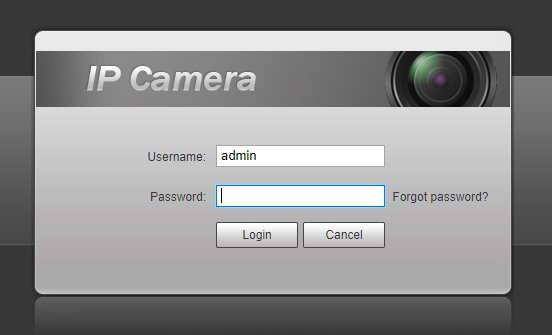
If the camera is plugged directly into the NVR then that camera’s IP is on the NVR’s internal 10.1.1.* subnet so it has to be accessed in a more roundabout way.
To access these cameras, first log into the NVR’s web interface. Once you’ve logged in to the NVR’s web interface navigate to Management > Camera > Registration. This page is split into an upper and lower pane. The lower pane should show the cameras that are currently added to your NVR:
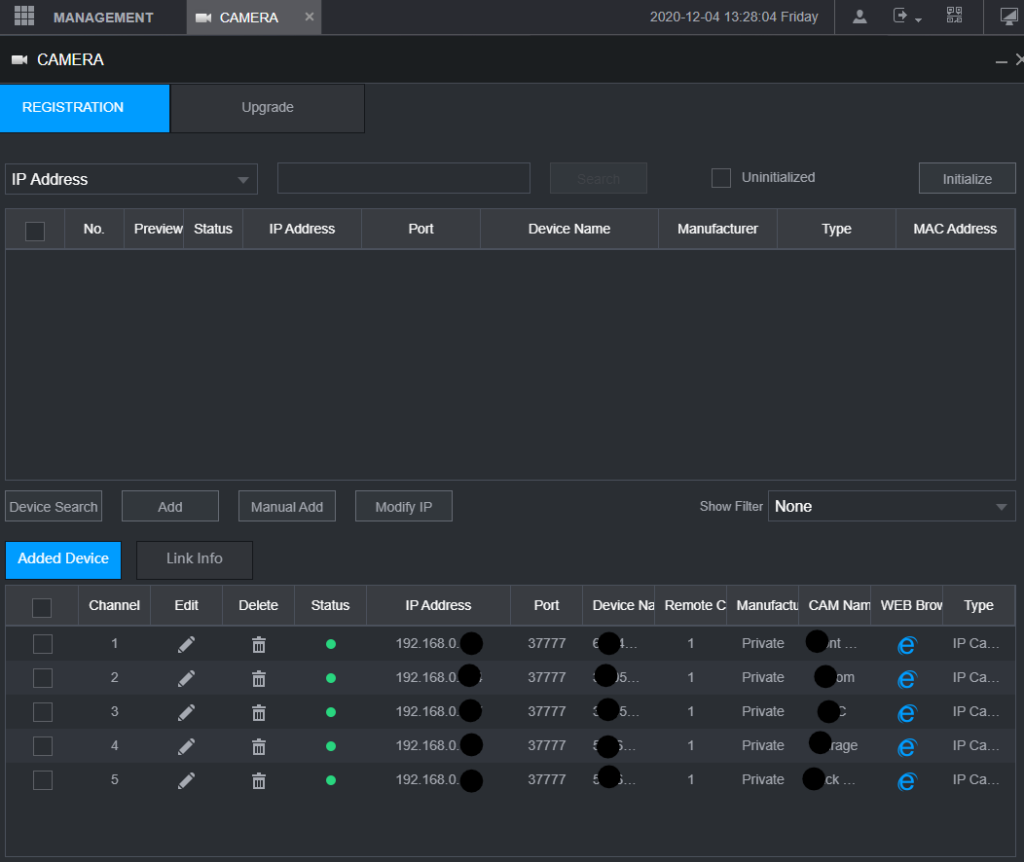
Click the blue “E” logo under the ‘Web Browser’ header for the camera you’d like to log into. This will open a new tab with a direct login to the camera. Use the same username and password that you use to log into the NVR itself.
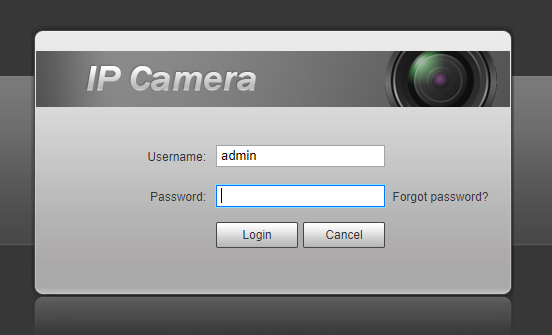
Still have questions? Contact us.
